Come October 14, 2025, Microsoft will officially end support for Windows 10, marking the end of an era for one of the most popular operating systems in history. As we approach this significant date, it’s crucial for both businesses and individual users to understand the implications of sticking with an unsupported OS and the downsides of not upgrading to a more current system like Windows 11.
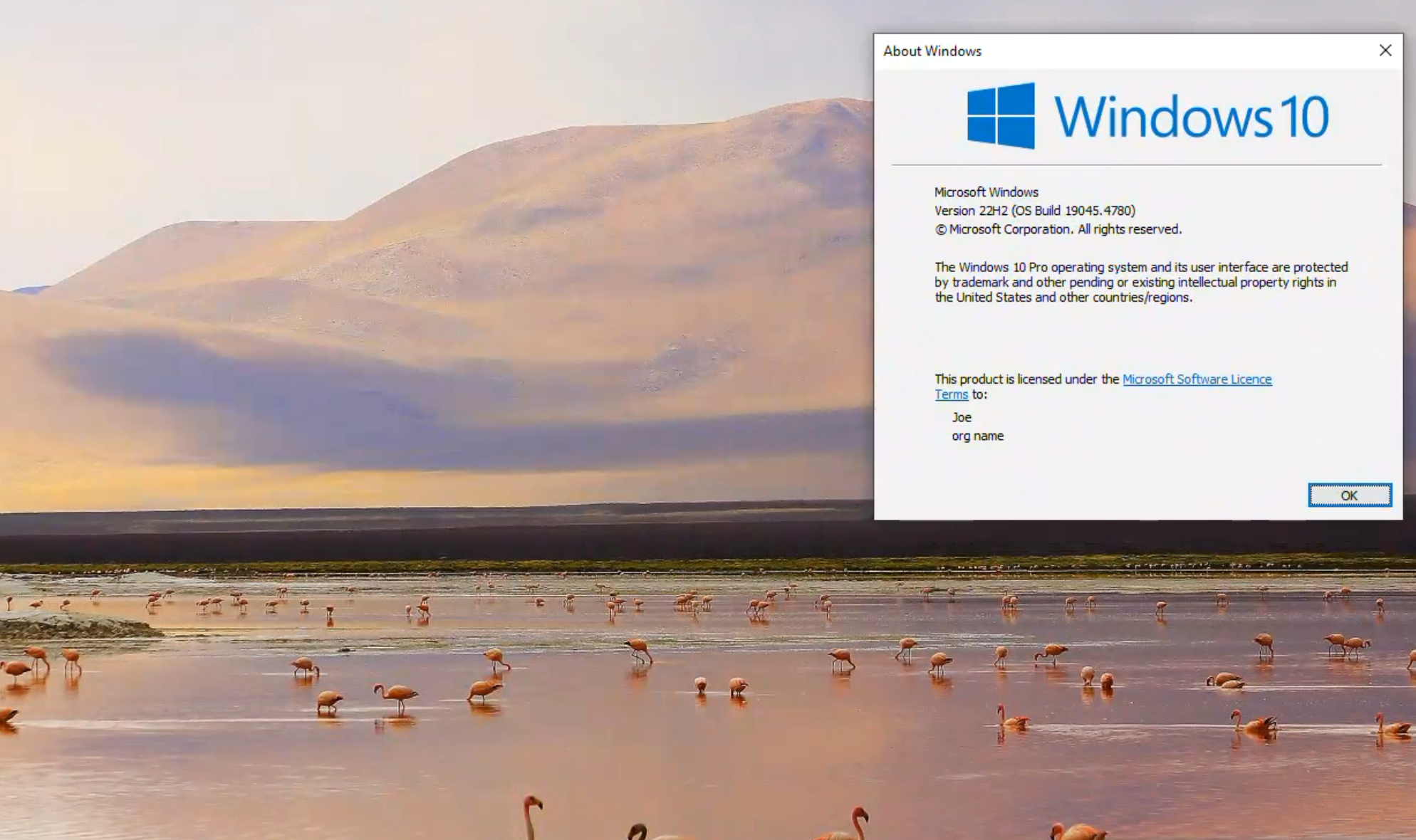
What Does “End of Support” Mean?
When Microsoft says it is ending support for Windows 10, it means the company will no longer provide software updates, including critical security patches, bug fixes, or technical support for the operating system. In short, Windows 10 will be left to fend for itself in an increasingly hostile digital world.
For those who continue using Windows 10 beyond this date, there are several significant risks and downsides to consider.
1. Increased Security Risks
The most pressing concern for anyone sticking with Windows 10 after October 2025 is security. Once support ends, any new vulnerabilities discovered in the operating system will go unpatched, leaving your system exposed to malware, viruses, and other cyber threats. This is particularly concerning given the constant evolution of cyber-attacks and the increasing sophistication of hackers.
Running an unsupported OS makes your system an easy target for cybercriminals. Businesses, in particular, face severe risks, including data breaches, financial losses, and damage to reputation.
2. Compatibility Issues
As software developers focus on the latest operating systems, older versions like Windows 10 will start to lag behind in terms of compatibility. This means you may find that new software applications, hardware devices, and even websites may not work correctly or at all on Windows 10.
In a business environment, this can lead to productivity losses and increased costs as companies may be forced to find workarounds or stick with outdated software and hardware, which in turn could lead to security vulnerabilities.
3. Lack of Technical Support
After the end-of-life date, Microsoft will no longer offer any kind of technical support for Windows 10. If you encounter issues, your only options will be online forums, third-party support, or your own troubleshooting skills. For businesses, the absence of reliable technical support can lead to significant downtime and increased IT costs.
4. Missed Out Features and Improvements
Staying on Windows 10 means missing out on the new features, improvements, and innovations that come with newer versions of Windows. Windows 11, for example, offers enhanced performance, a more modern and user-friendly interface, better gaming features, and improved integration with cloud services. By not upgrading, you deny yourself the opportunity to take advantage of these advancements.
5. Regulatory and Compliance Risks
For businesses, continuing to use Windows 10 could result in non-compliance with industry regulations. Many industries require up-to-date software to meet security and privacy standards. Failing to upgrade could lead to legal penalties, especially in sectors like finance, healthcare, and government where data protection is critical.
Why You Should Plan to Upgrade
The best way to mitigate these risks is to start planning your upgrade to Windows 11 or another modern operating system well before the October 2025 deadline. This transition period gives you ample time to ensure compatibility with your applications, train staff on the new system, and iron out any kinks in the migration process.
Sarum Tech is on hand to assist with upgrades, training, and any assessments needed to determine any potential issues with a Windows 11 roll out.
Final Thoughts
The end of support for Windows 10 on October 14, 2025, is a crucial deadline that shouldn’t be ignored. The downsides of not upgrading are serious—ranging from increased security risks to compliance issues and beyond. By planning ahead and making the necessary upgrades, you can ensure that your systems remain secure, functional, and up-to-date with the latest technological advancements.
Don’t wait until it’s too late—start your upgrade process today by sending a message!