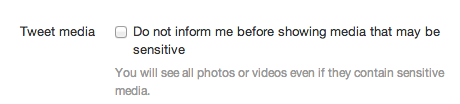Do you use Twitter on your mobile device??
If so you may have been effected by a recent update to the software, which inline with it’s website, is now displaying by default images in your timeline. I use it, a lot, and this update annoyed me slightly as I really don’t want to be seeing images throughout the timeline unless I think I’m interested in the tweet associated with it. For my liking, it’s making Twitter a little bit more bloated and like Facebook, which I don’t like!
So if you want to stop the images appearing by default on your mobile device, follow these steps for hiding pictures in twitter:
1. Open Twitter
2. Go to Settings
3. Scroll to the bottom, then turn off the “Image Previews” option (Pictured below)

It’s as simple as that, no more pictures cluttering up your timeline! Now if you want to stop images appearing while you’re using the Twitter website, simply go to your account settings, and then remove the tick from the box saying it won’t inform you of sensitive images, (a no brainer for me!) take a look at the image below to see what I mean: